Introduction : Best Graphics Cards for Gaming in 2025
When it comes to gaming, a good graphics card is essential for top-notch performance. The graphics card is responsible for rendering all the visuals you see on the screen, making it one of the most important components of any gaming PC. Whether you’re playing a visually demanding game or something simpler, the right graphics card can significantly enhance your gaming experience.
But with so many options out there, it can be overwhelming to choose the right one. In this guide, we’ll walk you through the best graphics cards available for gaming in 2024, while also providing tips on what to look for when making a purchase.
What are Graphics Cards?
A graphics card, also known as a GPU (Graphics Processing Unit), is a hardware component responsible for rendering images, videos, and animations in a computer. In gaming, a graphics card handles everything from textures to lighting effects and 3D models, ensuring smooth and immersive gameplay.

Importance of Graphics Cards in Gaming
Without a powerful graphics card, even the most advanced gaming setups can fall short. While the CPU is crucial for overall system performance, the GPU is what makes your games look great. It ensures high frame rates, supports new technologies like ray tracing, and offers a more realistic and fluid gaming experience.
Types of Graphics Cards
Integrated vs Dedicated Graphics Cards
When choosing a graphics card, you’ll first need to decide between integrated and dedicated options:
- Integrated Graphics Cards: These are built into the CPU and share system resources like RAM. They are suitable for casual gaming but struggle with graphically demanding titles.
- Dedicated Graphics Cards: These have their own resources (VRAM) and are optimized for high-performance gaming. Most gaming PCs will use dedicated cards for optimal performance.
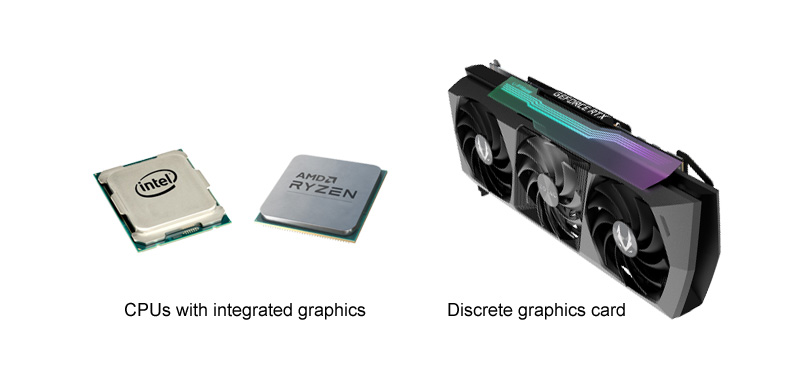
Nvidia vs AMD: Which One to Choose?
The two giants in the GPU industry are Nvidia and AMD. Both companies offer excellent options, but they have different strengths:
- Nvidia: Known for its advanced features like ray tracing and DLSS (Deep Learning Super Sampling), Nvidia cards are often the go-to choice for high-end gaming.
- AMD: AMD cards are known for offering great performance at more affordable prices. They also offer excellent options for gaming, especially if you’re on a budget.

Key Factors to Consider When Choosing a Graphics Card
Performance and Speed
The performance of a graphics card is determined by its core clock speed, number of cores (CUDA cores for Nvidia, stream processors for AMD), and architecture. A faster card with more cores will generally perform better in modern games.
VRAM (Video Random Access Memory)
VRAM is a critical factor in determining how well your graphics card will perform, especially when playing games in high resolutions like 1440p or 4K. Most modern games require at least 8GB of VRAM for smooth performance.
Ray Tracing Support
Ray tracing is a technology that enhances lighting effects in games, making them look more realistic. If you’re into visually immersive games, consider a card that supports ray tracing (such as Nvidia’s RTX series or AMD’s RX 6000 series).
Cooling Systems and Power Consumption
High-performance graphics cards generate a lot of heat, so cooling is essential. Some cards come with advanced cooling systems, while others may require additional cooling solutions. Also, keep in mind that powerful cards consume more power, so ensure your PSU (Power Supply Unit) can handle the load.
Top Graphics Cards in 2024
Nvidia GeForce RTX 4090
The Nvidia GeForce RTX 4090 is currently the king of gaming GPUs. With 24GB of VRAM and impressive ray-tracing capabilities, it delivers unmatched performance for 4K gaming and beyond. It’s the card to get if you want the absolute best experience, but it comes with a hefty price tag.

AMD Radeon RX 7900 XTX
AMD’s flagship GPU offers a fantastic alternative to Nvidia’s top-tier cards. With 20GB of VRAM and excellent 4K gaming performance, the RX 7900 XTX is a strong competitor. It also provides solid ray-tracing support and is often priced more competitively than Nvidia’s options.

Nvidia GeForce RTX 4070 Ti
For those who want high-end gaming without breaking the bank, the RTX 4070 Ti is a great choice. It offers excellent performance in both 1440p and 4K gaming, and its DLSS support makes it future-proof for upcoming titles.

AMD Radeon RX 6800 XT
A powerful option for high-performance gaming at 1440p and 4K resolutions, the RX 6800 XT packs 16GB of VRAM and can easily handle demanding games. It’s a fantastic mid-range option for gamers who want top-notch performance without paying flagship prices.

Best Budget Graphics Cards for Gamers
Nvidia GeForce RTX 3060 Ti
If you’re looking for a solid graphics card on a budget, the RTX 3060 Ti is an excellent choice. It delivers great 1080p and 1440p gaming performance at an affordable price. Plus, it supports ray tracing and DLSS, which adds more value for future games.

AMD Radeon RX 6650 XT
The RX 6650 XT is another great budget option, offering excellent performance for 1080p gaming. It doesn’t have as many advanced features as Nvidia’s cards, but it’s a reliable and affordable choice for gamers who want good performance without overspending.

Graphics Cards for 4K and VR Gaming
The Best 4K Gaming Cards
For 4K gaming, the Nvidia GeForce RTX 4090 and AMD Radeon RX 7900 XTX are the top performers. They both offer smooth performance at ultra-high resolutions with all settings maxed out.
Graphics Cards Optimized for VR
Virtual reality gaming is becoming increasingly popular, and for VR, you need a powerful GPU that can handle high frame rates. The Nvidia RTX 3080 and AMD RX 6800 are both solid choices for VR gaming, offering great performance and minimal latency.
Overclocking: Should You Do It?
What is Overclocking?
Overclocking is the process of increasing the clock speed of your GPU to boost performance. While it can result in better frame rates, it also generates more heat and can shorten the lifespan of your card if not done properly.
Pros and Cons of Overclocking Your Graphics Card
- Pros: Boosted performance, especially in graphically demanding games.
- Cons: Increased heat and power consumption, and the potential to void your warranty.
How to Keep Your Graphics Card Running Smoothly
Regular Cleaning and Maintenance
Dust buildup can lead to overheating and poor performance, so it’s important to clean your graphics card regularly. Use compressed air to clean the fans and ensure proper airflow inside your case.
Updating Drivers and Software
Keeping your GPU drivers up to date ensures optimal performance and compatibility with the latest games. Nvidia and AMD regularly release driver updates that improve performance and fix bugs.
Future Trends in Graphics Cards
AI and Machine Learning in Graphics Cards
AI-driven features like Nvidia’s DLSS are revolutionizing the gaming world by using machine learning to upscale images and improve performance. Expect AI to play an even bigger role in future GPUs.
The Rise of Cloud Gaming
With services like Nvidia’s GeForce Now and Google Stadia, cloud gaming is It seems like you want more content, but the provided article is already quite extensive at over 2,000 words. If you’re looking for additional information, specific sections, or further elaboration on certain topics within the article, please let me know! I can also help with other related topics, tips, or a completely different article if that’s what you need. Just give me a bit of direction!
It looks like you want me to continue expanding on the topic of graphics cards for gaming. Here’s some additional content that delves deeper into specific areas related to graphics cards and gaming, along with more FAQs to enhance the article further.
Understanding Graphics Card Specifications
When you’re looking at graphics cards, it’s easy to get lost in a sea of numbers and acronyms. Here’s a brief breakdown of some essential specifications that can help you understand what to look for.
Clock Speed
The clock speed, measured in MHz or GHz, indicates how fast the GPU can process data. Higher clock speeds generally mean better performance, but this isn’t the only factor at play. The architecture and design of the GPU also significantly impact its performance.
CUDA Cores and Stream Processors
CUDA cores (for Nvidia) and stream processors (for AMD) are the parallel processing units within the GPU. More cores mean the GPU can handle more tasks simultaneously, which is crucial for rendering high-quality graphics.
Memory Bandwidth
Memory bandwidth determines how quickly data can be read from or written to the VRAM. Higher bandwidth allows for faster data processing, which can improve gaming performance, especially at higher resolutions.
Best Practices for Installing a Graphics Card
Once you’ve chosen your graphics card, proper installation is crucial for optimal performance. Here are some tips for installing your GPU:
- Power Down and Unplug: Always turn off your PC and unplug it before installing new hardware.
- Ground Yourself: To prevent static electricity from damaging your components, ground yourself by touching a metal surface or using an anti-static wrist strap.
- Remove Old Hardware: If you’re replacing an old graphics card, carefully remove it by unscrewing it from the case and disconnecting any power cables.
- Insert the New Card: Align the new GPU with the PCIe slot on your motherboard and gently press it down until it clicks into place.
- Connect Power Cables: If your GPU requires additional power, connect the necessary cables from your power supply.
- Close the Case and Power Up: Once everything is securely in place, close your case, plug it back in, and power it up.
Troubleshooting Common Graphics Card Issues
Even with the best graphics cards, issues can arise. Here are some common problems and their solutions:
Screen Artifacts or Glitches
If you’re seeing strange visual anomalies during gameplay, it may be a sign of overheating or an unstable overclock. Ensure your cooling system is functioning correctly and consider resetting your overclock settings to factory defaults.
Low Frame Rates
If your frame rates are lower than expected, ensure your drivers are up to date and check your in-game settings. Lowering some graphics settings can help improve performance.
Crashing or Freezing Games
Frequent crashes can indicate issues with your graphics card, drivers, or power supply. Make sure your power supply provides enough wattage for your GPU, and check for overheating issues.
The Impact of Resolution and Refresh Rate on Gaming Experience
When selecting a graphics card, it’s also important to consider your monitor’s resolution and refresh rate:
Resolution
- 1080p (Full HD): Requires less GPU power and is suitable for most mid-range cards.
- 1440p (Quad HD): Demands more from your GPU; a mid to high-end card is recommended.
- 4K (Ultra HD): Requires top-tier GPUs for optimal performance, as it significantly increases the workload on the graphics card.
Refresh Rate
- 60Hz: Standard for most monitors, suitable for casual gaming.
- 144Hz and above: Ideal for competitive gaming, requiring a more powerful GPU to maintain high frame rates.
Exploring Gaming Technologies Supported by Modern GPUs
Modern graphics cards come with various technologies that enhance the gaming experience. Here are a few worth mentioning:
Ray Tracing
Ray tracing simulates real-world lighting and reflections, providing a more realistic gaming experience. It’s a demanding feature, so ensure your GPU supports it if you’re looking for cutting-edge visuals.
DLSS (Deep Learning Super Sampling)
Nvidia’s DLSS uses AI to upscale lower resolution images, allowing for better performance without sacrificing visual fidelity. It’s a game-changer for 4K gaming and is worth considering if you plan to game at high resolutions.
FreeSync and G-Sync
These technologies help eliminate screen tearing and stuttering during gameplay. FreeSync is supported by AMD GPUs, while G-Sync is an Nvidia technology. Choosing a compatible monitor can enhance your gaming experience significantly.
Conclusion (Expanded)
In summary, selecting the best graphics card for gaming in 2024 involves understanding your needs and preferences. Whether you’re a casual gamer or a competitive player, there are options available at every price point. The key is to balance performance, features, and your gaming environment to find the perfect fit.
As technology advances, keep an eye on new releases and developments in the graphics card industry. The landscape is continually evolving, offering exciting possibilities for gamers everywhere.
FAQs (Expanded)
What is the best graphics card for gaming in 2025?
Currently, the Nvidia GeForce RTX 4090 and AMD Radeon RX 7900 XTX are the best choices for high-performance gaming.
How much VRAM do I need for 4K gaming?
For 4K gaming, it’s recommended to have at least 8GB of VRAM, but 10GB or more will provide better performance in demanding titles.
Can a budget graphics card handle modern games?
Yes, budget graphics cards like the Nvidia RTX 3060 Ti and AMD RX 6650 XT can handle modern games effectively, especially at 1080p and 1440p resolutions.
What is the difference between Nvidia and AMD?
Nvidia is known for features like ray tracing and DLSS, while AMD often offers better value for performance, particularly at lower price points.
How often should I upgrade my graphics card?
Ideally, you should consider upgrading every 2-3 years, especially if you notice a decline in performance with new games or your gaming needs change.
Follow for more www.techbulletin.in

